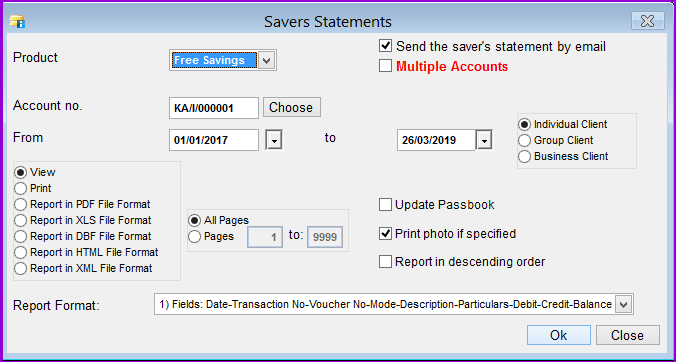
The Savers Statement (Bank Statement) lists all transactions that have been effected on a clients account in a given period. It shows the transaction particulars, the date, transaction number, voucher no, the mode and the balance on a clients account.
In addition, the report shows the date when the account was opened, the current interest rate and the current minimum balance which should have been set at System/Configurations/Savings.
How to view the Savers Statement:
To access this report go to Savings/Savings Report/Saver's Statement and a screen shown below will be displayed:
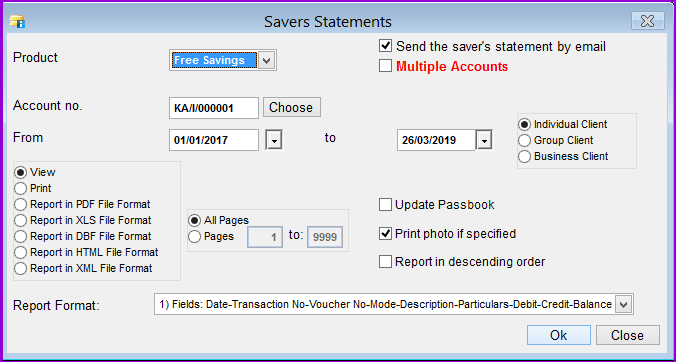
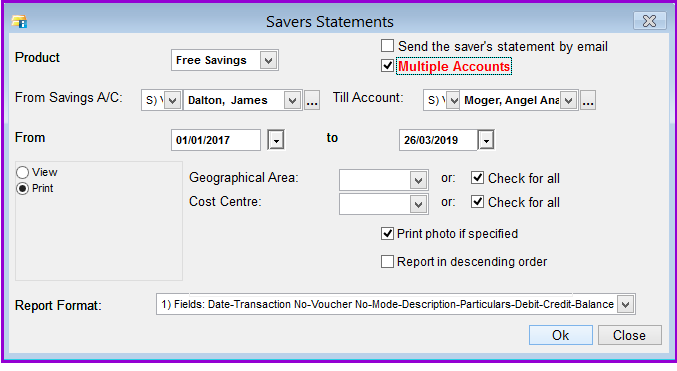
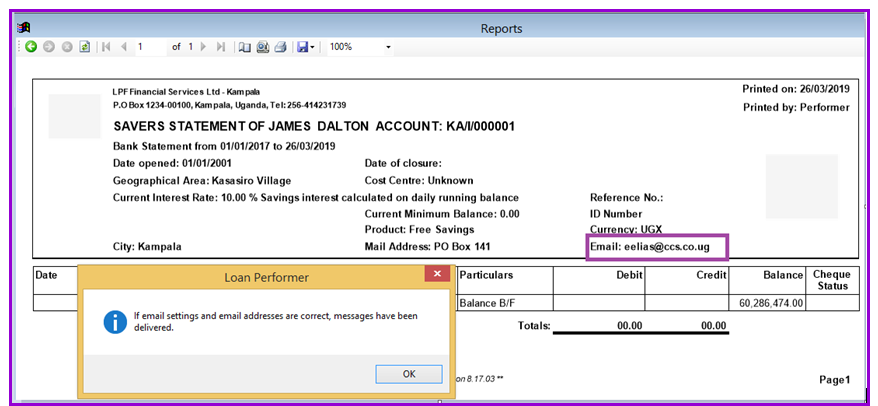
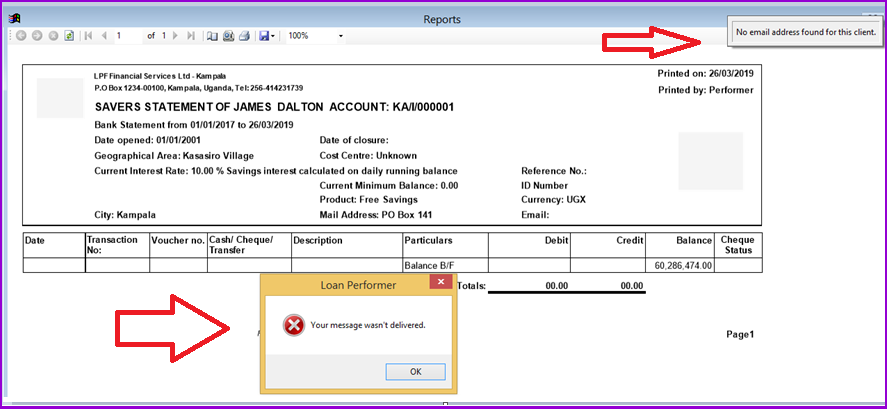
Click on the OK command button to view the report which will look like the one below.
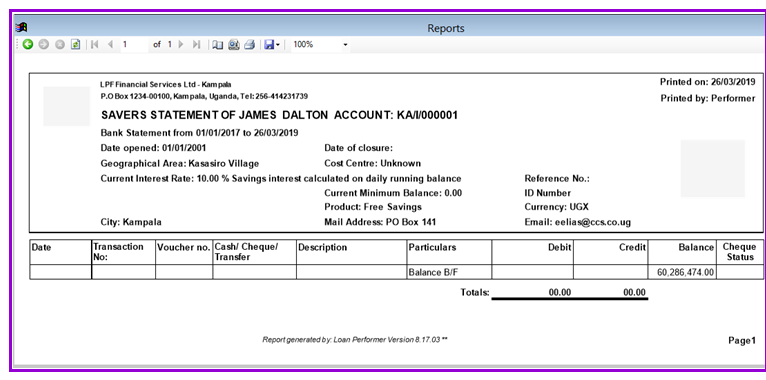
Click on the Close button to exit.
The Nº 1 Software for Microfinance